|
|
| Author |
Message |
reboot
Joined: 05 Aug 2008
Posts: 26
PS Version: cs3
OS: windows xp
|
 Posted: Mon Oct 06, 2008 3:50 pm Post subject: New dj cd cover Posted: Mon Oct 06, 2008 3:50 pm Post subject: New dj cd cover |
 |
|

rate it please 
this is the final release
_________________
>img resizemod="on" onload="rmw_img_loaded(this)" src="http://i34.tinypic.com/2dl3tdz.jpg"> |
|
|
|
|
 |
Ducky316
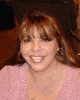
Joined: 15 Nov 2007
Posts: 213
Location: Wichita, KS
PS Version: 7.0
OS: Windows XP
|
 Posted: Wed Oct 08, 2008 2:16 am Post subject: Posted: Wed Oct 08, 2008 2:16 am Post subject: |
 |
|
Well, my personal opinion is there are too many different textures going on...even in the fonts. It's just not cohesive... I'm sorry...I wish I could have been more positive....
_________________
Melanie Ward
designwards@yahoo.com |
|
|
|
|
 |
Khalfani
Joined: 07 Oct 2008
Posts: 14
|
 Posted: Wed Oct 08, 2008 7:51 am Post subject: Posted: Wed Oct 08, 2008 7:51 am Post subject: |
 |
|
Hmm. The plus side is that you managed to create a theme for your CD cover. It's not completely random at all. But Ducky is right. There are too many things going on and it ends up being tacky... Very tacky...
I think the text is primarily the main conflict in that... Less is more they always say...
I dunno, my suggestion is to try rearranging things and use different fonts... Also try cleaning up the vector splatters and use a scattered brush... Just a suggestion... Good luck!
_________________
"To thine own self be true" ~ Polonius |
|
|
|
|
 |
reboot
Joined: 05 Aug 2008
Posts: 26
PS Version: cs3
OS: windows xp
|
 Posted: Wed Oct 08, 2008 1:19 pm Post subject: Posted: Wed Oct 08, 2008 1:19 pm Post subject: |
 |
|
k thanx for the comments i will look at it on one of my next project's
_________________
>img resizemod="on" onload="rmw_img_loaded(this)" src="http://i34.tinypic.com/2dl3tdz.jpg"> |
|
|
|
|
 |
stash
Joined: 30 Oct 2008
Posts: 9
|
 Posted: Fri Nov 21, 2008 9:15 am Post subject: Posted: Fri Nov 21, 2008 9:15 am Post subject: |
 |
|
I'm late to the party but I would completely change the font going down the left had side. Looks out of place to me. Take a look at your relative sizes. It's all out of wack in that way. I would do what the above people said and resize the orange "sun" shape to be bigger. Make it dominate more.
_________________
Professional Media Hack by day...Ninja by night |
|
|
|
|
 |
|





