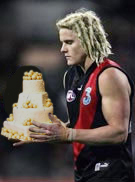|
|
| Author |
Message |
fogdog
Joined: 05 Feb 2007
Posts: 5
|
 Posted: Wed Feb 14, 2007 4:45 am Post subject: More cake help - moving a picture into a picture Posted: Wed Feb 14, 2007 4:45 am Post subject: More cake help - moving a picture into a picture |
 |
|
I need help again. This time I want to add a cake to a photo of a footballer. I want to make it look like he is carrying the cake.
See the two photos below, can someone (lisa) please tell me how to move the cake into the correct position??
What I keep coming up with is the cake in the centre of the photo!!



If someone does do it for me, can they also tell me step by step how they did it. I really want to learn!!
|
|
|
|
|
 |
lasa

Joined: 08 Aug 2005
Posts: 1090
Location: Florida
PS Version: CS
OS: MS XP
|
 Posted: Wed Feb 14, 2007 7:32 am Post subject: Posted: Wed Feb 14, 2007 7:32 am Post subject: |
 |
|
fogdog,
It can be done fairly easy but not with the pictures you have at hand.
You need good size, clear pictures of both player and cake. Similar lighting would help it a lot. Ideally you would have the cake on a plate. You need to put the hands in front or under the plate to give the "I'm carrying it look" otherwise it will look pasted on.
If you had a good size picture you could trade out the hands to be in the right carrying cake position.
Did a quickie here just to show the idea.
I don't know if this person is your son or not, but if he isn't you might need authorization to use his image... food for thought.
Lasa
| Description: |
|
| Filesize: |
17.03 KB |
| Viewed: |
219 Time(s) |
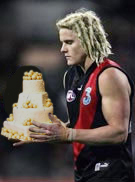
|
|
|
|
|
|
 |
fogdog
Joined: 05 Feb 2007
Posts: 5
|
 Posted: Wed Feb 14, 2007 10:49 pm Post subject: Posted: Wed Feb 14, 2007 10:49 pm Post subject: |
 |
|
Thanks heaps for that! Got it all worked out.
|
|
|
|
|
 |
|