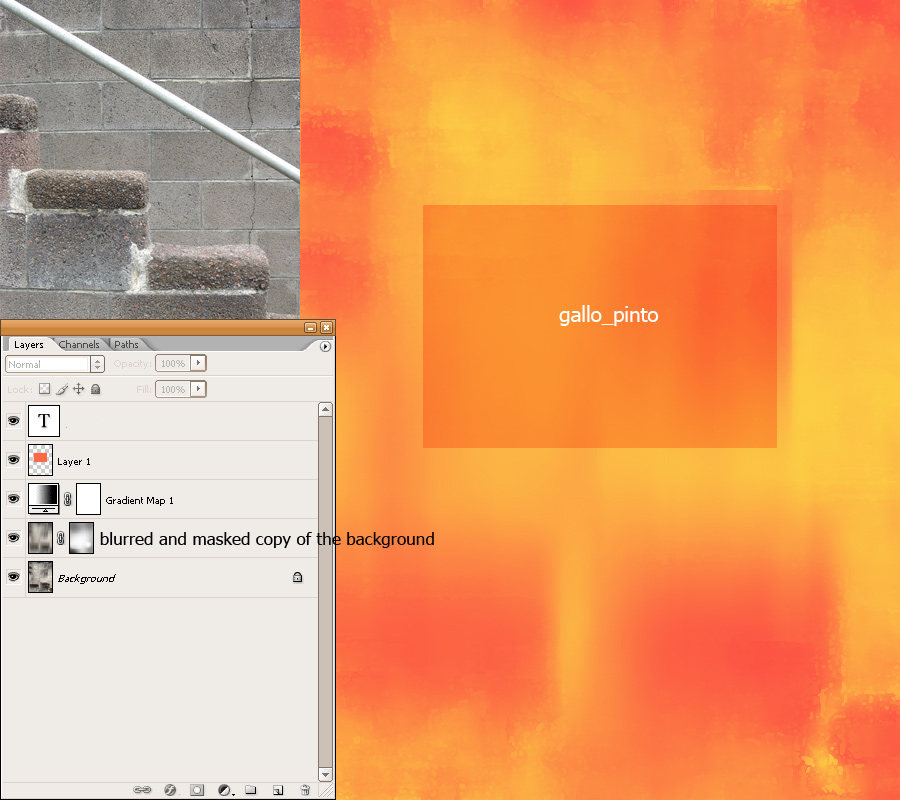|
|
| Author |
Message |
beansgood
Joined: 29 Aug 2007
Posts: 2
|
 Posted: Wed Aug 29, 2007 11:41 am Post subject: Desperately seeking direction Posted: Wed Aug 29, 2007 11:41 am Post subject: Desperately seeking direction |
 |
|
I have to recreate the following attachment using different colours (at least come close to it). I have NO idea where to start as I'm proficient as a prepress technician (meaning I fix things for print) but have never had to extend my photoshop skills this far.
All I need is direction.. a tutorial, a link - anything specifically related that I can use as a learning tool. Someone suggested that I get a clean scan and edit colours. Not an option.
Thank you for any help.
The portion in the top left is pasted into a fairly consistent part of the another image. It's part of a panel in a brochure with some kind of Chinese looking text. The rest of it is the front and back cover of a presentation folder.
| Description: |
|
| Filesize: |
120.49 KB |
| Viewed: |
206 Time(s) |

|
|
|
|
|
|
 |
Gallo_Pinto

Joined: 15 Jul 2005
Posts: 785
Location: BC, Canada
|
 Posted: Wed Aug 29, 2007 2:07 pm Post subject: Posted: Wed Aug 29, 2007 2:07 pm Post subject: |
 |
|
Assuming you have a scanner os some method of accurate reproduction, I wouldn't bother to do much in Photoshop. To get things like that painted-looking background, I find I'd spend hours in photoshop and be dissapointed, when 15 minutes with a paintbrush willd o the trick.
Here's a *very* quick photoshop attempt though. I started with the photo int he top left inset. I used some watercolour filters on it. Then I copied it and blurred it and used a mask tog et the blurring only where I wanted it. I sampled the colours from your example and used them in a gradient map to reproduce the desired colour pretty closely.
Just start with some random photo that you htnk you can get some nice motle shapes out of. if I was you I'd just google "brick wall" and grab something.
| Description: |
|
| Filesize: |
183.71 KB |
| Viewed: |
201 Time(s) |
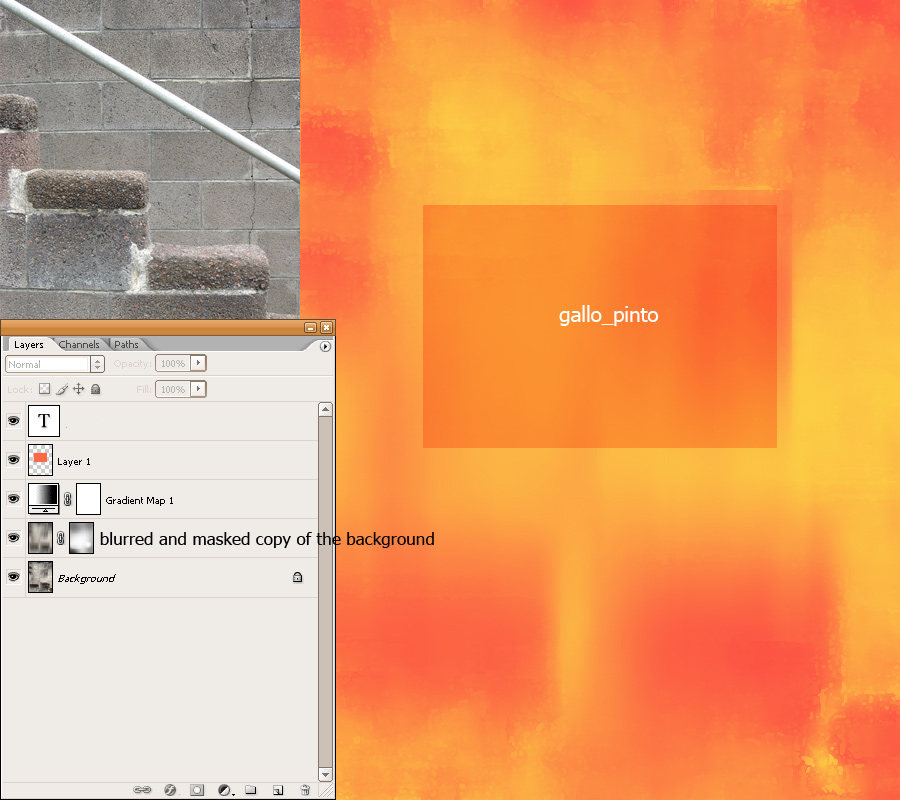
|
_________________
brush your hair and comb your teeth |
|
|
|
|
 |
beansgood
Joined: 29 Aug 2007
Posts: 2
|
 Posted: Wed Aug 29, 2007 2:27 pm Post subject: Posted: Wed Aug 29, 2007 2:27 pm Post subject: |
 |
|
A thousand thank you's.
I will have to play around using your excellent example. Looks like it might work.
But... how bout that section with what looks like Chinese text? Layers, transparencies.... I kinda have an idea of what's been done but not so sure how it was done.
What you've given me, Gallo_Pinto, thus far, is a good starting point. I don't have colour changes yet (based on PMS values) but it's a good place to start. Never too late/too old to learn.
|
|
|
|
|
 |
|